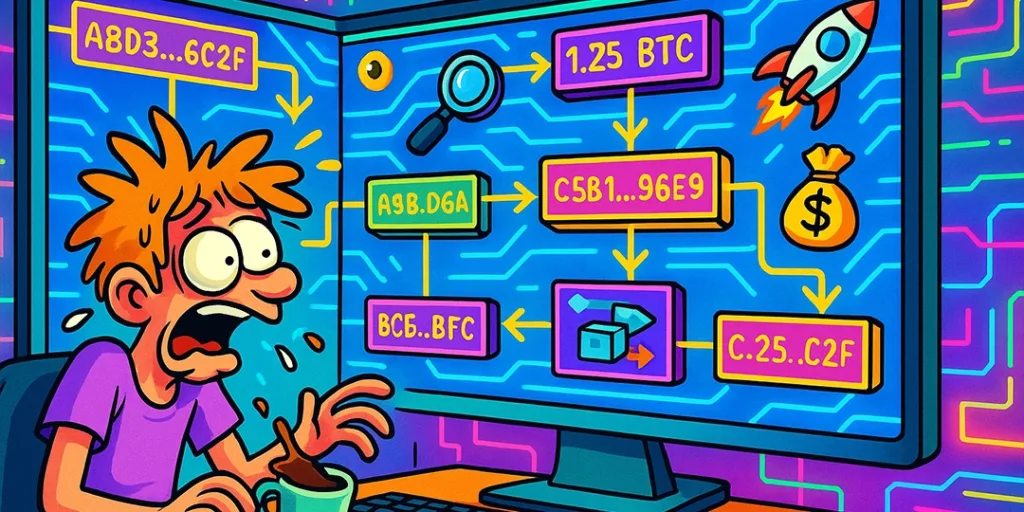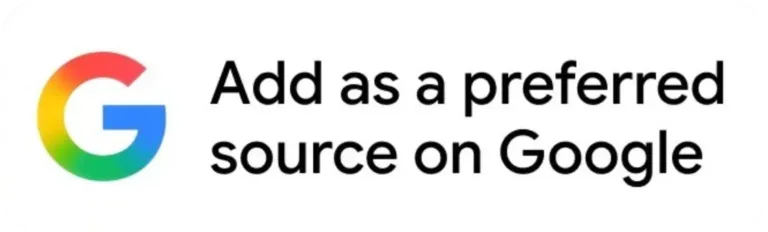Lost in the Blocks? Well, if we’re being honest, the first time most people open a blockchain explorer, it feels like they’ve accidentally logged into NASA’s control panel. Rows of numbers, cryptic codes, scary charts, and tabs that look like they belong on a spaceship dashboard.
But here’s the truth: a blockchain explorer is basically just Google Maps for crypto transactions. It shows you where money is coming from, where it’s going, and what’s happening in between. Once you know how to read it, you’ll feel like you’ve got X-ray vision into the blockchain.
So grab a coffee (or a stiff drink if that’s your style), and let’s break it down—step by step, with zero jargon, and a lot of laughs along the way.
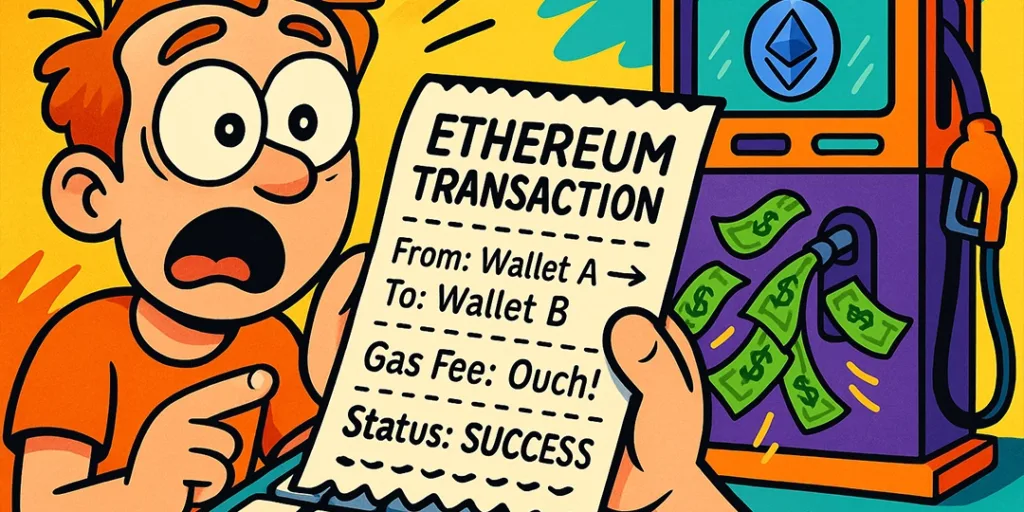
What on earth is a blockchain explorer?
Think of a blockchain explorer as a public diary for every transaction ever made. If Bitcoin or Ethereum were towns, then the blockchain explorer would be the town’s official notice board. Every payment, every token swap, every NFT purchase, it’s all up there, forever, for everyone to see.
The most famous example? Etherscan. It’s like the CNN of Ethereum transactions, reporting everything live and uncensored.
Meet the home page (don’t panic)
When you land on a blockchain explorer like Etherscan, the first thing you’ll see is a stream of the latest transactions scrolling by faster than comments on a Taylor Swift Instagram post.
Ignore the chaos. Focus on the basics:
- Search Bar: This is your best friend. Paste in a wallet address, transaction ID, or token name and—boom—you’re in.
- Latest Blocks: Think of these as pages in the blockchain diary. New page = new block = new set of transactions.
- Latest Transactions: These are money transfers happening right now. It’s like peeking into other people’s shopping carts at the supermarket.
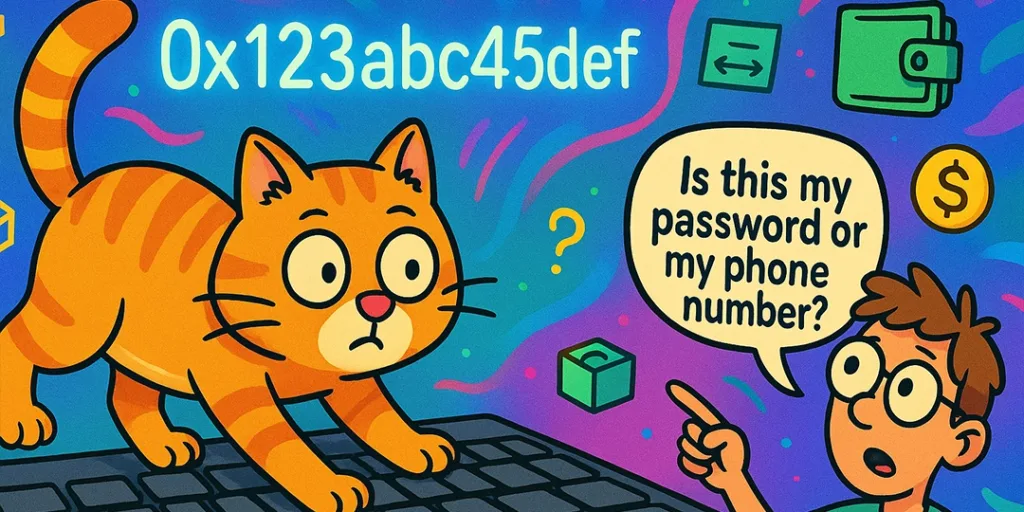
Wallet addresses (crypto’s version of a phone number)
Every wallet address looks like something your cat typed while walking across your keyboard: 0x123abc456def…
When you plug a wallet into the explorer, you’ll see:
- Balance: How much crypto is sitting in there?
- History: Every transaction it’s ever made (yes, even that embarrassing $5 meme coin purchase).
- Tokens Held: All the different coins and NFTs chilling in the wallet.
Pro tip: You can’t see the owner’s name (privacy still matters), but you can see the trail of their transaction.
Transaction details (the receipt for everything)
Click on a transaction, and you’ll find what looks like a receipt written in hieroglyphics. Let’s decode it:
- From/To: Who sent the money and who received it.
- Amount: How much was transferred?
- Transaction Fee (Gas): The toll you pay to get your transaction through the blockchain traffic.
- Status: Success or fail. (Yes, you can actually fail at sending money on Ethereum—it happens when you cheap out on gas fees.)
Tokens & smart contracts (the fancy stuff)
Beyond just sending ETH around, blockchain explorers show smart contracts, basically self-executing programs on the blockchain.
On Etherscan, if you search for a token like USDT or SHIB, you’ll see:
- Contract Address: The “home address” of the token.
- Holders: How many wallets own it (a good measure of popularity).
- Transfers: Every single time it’s been moved, swapped, or dumped.
It’s like pulling up the backstage pass to the entire life of a token.
Following the money (the fun part)
Here’s where blockchain explorers turn into detective tools. You can literally track where money flows:
- Curious if that influencer really “bought” the coin they’re hyping? Check their wallet.
- Wondering where hacked funds went? You can follow the breadcrumbs.
- Suspicious of a project? Look at how concentrated the token holdings are; if one wallet owns 90%, run.
It’s financial transparency at its finest: no smoke, no mirrors.

Don’t get lost in the noise
Yes, explorers are packed with data, and yes, they can feel overwhelming. The trick? Don’t try to learn everything at once. Stick to the basics:
- How to check a wallet.
- How to check a transaction.
- How to check a token contract.
Master those three, and you’ll look like a blockchain pro at the next crypto meetup.
Key takeaway
A blockchain explorer is not a monster. It’s your telescope into the crypto galaxy. At first, the numbers and codes look intimidating, but once you know what you’re looking at, it’s actually kind of addictive.
The next time someone asks, “Did my transaction go through?” you won’t just shrug; you’ll pop open the explorer, type in the ID, and answer with confidence.
So go ahead, fire up Etherscan or your favorite blockchain explorer. You’re not just reading transactions; you’re reading the history of digital money as it happens. And that, my friends, is pretty epic.